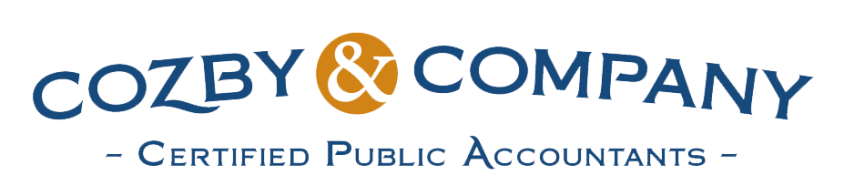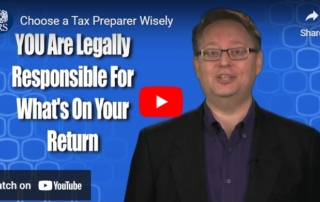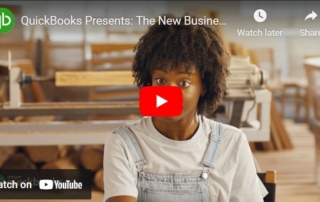Forecasting Profits with Accurate Construction Job Costing
A project estimate is the beginning of the client relationship and is especially crucial to getting a construction project off the ground. Accurate job costing is needed to verify the financial viability and profitability of a project; it’s also a prerequisite to a successful bid. Accurate job estimates along with Work-in-Progress (WIP) reports shared with the [...]