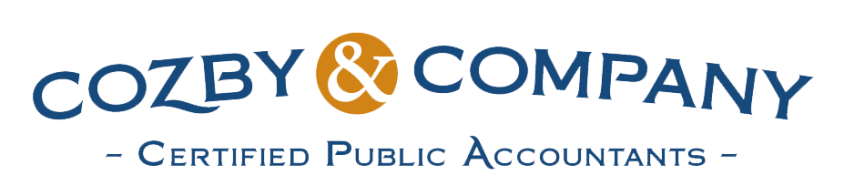Using KPIs and Custom Reports to Track Business Progress
Tracking your sales and key performance indicators (KPIs) is crucial if you want to save time and grow your business. You need to know how to track your progress toward achieving your business objectives. Looking at things like revenue and profit on a balance sheet can only take you so far; you should continually seek more [...]