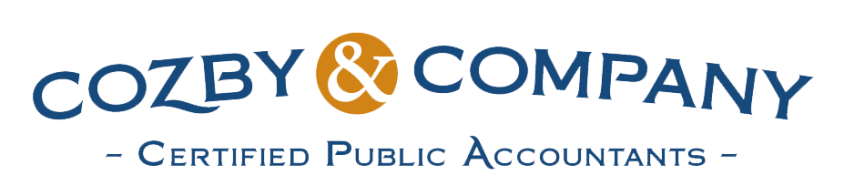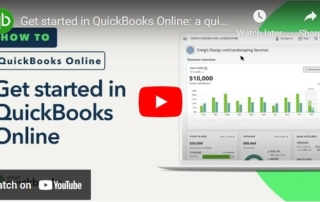How to Switch from QuickBooks Desktop to Online
Ready to make the switch from QuickBooks Desktop to QuickBooks Online, but not sure where to start? Here's how: First, learn more about QuickBooks Online to see why - and how - it's right for you and your team. If you need help deciding which plan is best for your business, use the online product finder [...]