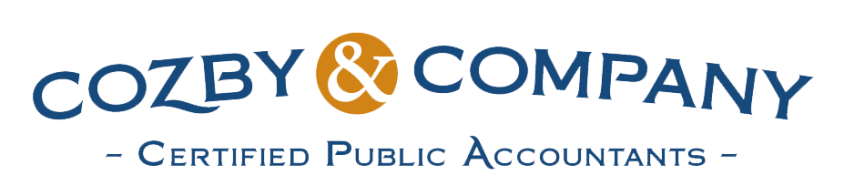This video was published by the IRS.
Most eligible individuals received their Economic Impact Payment automatically. However, some eligible Americans with incomes that do not require them to file a tax return, including some Americans that are experiencing homelessness, will need to submit information to the IRS by October 15 to receive their payment.
The IRS has a free and easy online tool to help you submit your information. It’s called “Non-Filers: Enter Payment Info Here.” You can find it by going to IRS.gov/nonfilereip.
Only use this tool to submit basic information to claim an economic impact payment if:
- You’re a U.S. citizen or resident alien.
- You have a valid Social Security Number.
- You don’t typically file taxes because your AGI is $12,200 or less (single), or $24,400 or less (married).
- You’re not claimed as a dependent by another taxpayer.
However, if you are required to file a tax return, or should because you’re entitled to a refund, do not use the non-filer online tool. File your tax return electronically.
Using the non-filer’s tool is easy and only takes a few minutes. First, go to irs.gov/nonfilereip and click the “Enter Your Information Link.” It will take you to the tool, where you can begin filling out the form. You will need to provide the full name, a current mailing address, birthday, and Social Security Number for each person being claimed for the payment. Remember to include your spouse and qualifying children. You will also need the bank account and routing number where the payment should be deposited; otherwise, your payment will be mailed to you. Follow the steps and complete the process online to get your payment as quickly as possible.
After providing this information, you won’t need to take any additional action. The IRS will use this information to determine your eligibility and payment amount, and then send you an Economic Impact Payment. Remember, if you are eligible and don’t have a filing requirement, claim your Economic Impact Payment by visiting IRS.gov/nonfilereip.