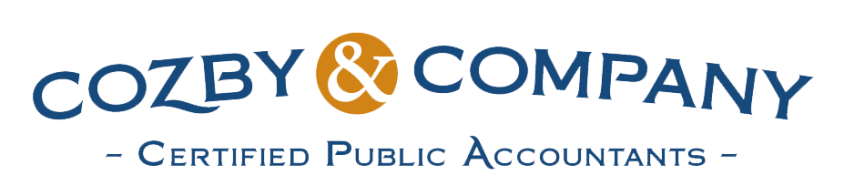Here’s a tip for making the IRS Withholding Calculator on IRS.gov as easy as possible. To start, you will need two documents: your most recent pay stub and a copy of your most recent income tax return.
By using the information on these two forms, the withholding calculator will help you determine if you need to fill out a new W-4. If so, you should give your new W-4 form to your employer as soon as possible. Do it soon so you have the right amount of tax withheld for your personal situation.
The earlier you check, the more time there is for withholding to take place evenly during the rest of the year. Waiting means there are fewer pay periods to make the tax changes, which could have a bigger impact on each paycheck. So don’t delay your paycheck checkup.
The Withholding Calculator does not ask you for personally identifiable information, like your name, Social Security number, address, or bank account numbers. Also, the IRS does not save or record the information you enter on the calculator.
If your circumstances change during the year (such as your marital status, or you have a baby), revisit the calculator with your updated information to make sure your withholding is still correct. To get started, go to IRS.gov/withholding.