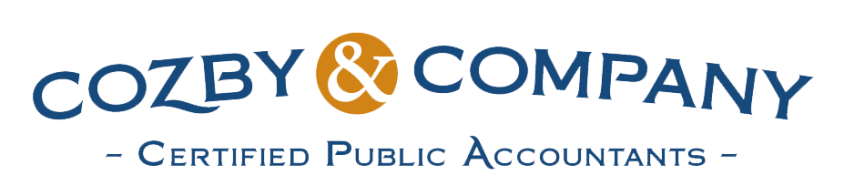First, go to the Energy Efficient Home Improvement Credit Qualified Manufacturer home page, from the Energy Credits Online portal. Then click on “Go to Maintain Product List.” A warning message will appear. Take the necessary action, then select “Close.”
All Qualified Manufacturers must submit a Qualified Manufacturer Periodic Report, or QMPR, to the IRS. This report includes the qualified products you identified during the registration process. If you stop making a product, keep reporting it on your periodic QMPRs until it is no longer produced. Report all the products from the discontinued product line on a QMPR, and then deselect that product type in the EEHIC portal by clicking on “Maintain Product List.”
Next, answer the question, “Did you file Federal Income Tax Returns as part of a consolidated group?” Provide any requested information, then click “Update” and “Save.”
Now you’ve successfully updated the specified products eligible for the EEHIC tax credits for your QMID!
You can use the Secure Messaging application to send questions about updating your specified products. Access Secure Messaging by going to the Clean Energy Dashboard and clicking the “Connect with Us Using Secure Messaging” button.