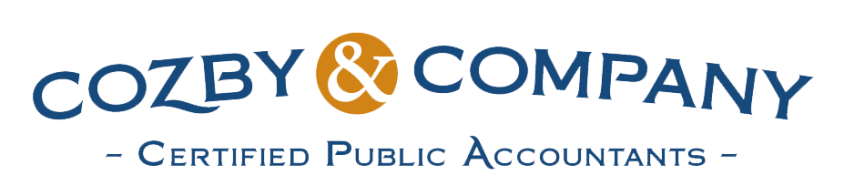First, learn more about QuickBooks Online to see why – and how – it’s right for you and your team. If you need help deciding which plan is best for your business, use the online product finder to explore your QuickBooks options. See how you can manage your team, track time, and get paid all in one place, with QuickBooks Payroll, Time, and Payments. With plans for every kind of business, including specially priced bundles, you can find the solution that’s right for you.
You can also give our experts a call, and they’ll help you find the product that suits your unique needs. When you’re ready to make the switch to Online, you choose how to move. You can let QuickBooks do it for you at no additional cost. Just send them your Desktop file, and they’ll take care of the rest.
If you’re more of the do-it-yourself type of person, you can do it with QuickBooks’ step-by-step guide. With 12 months of continued access to QuickBooks Desktop, you get the peace of mind that, if needed, you can view your past data to help file taxes and maintain business continuity without missing a beat. Once your data has migrated, schedule a complimentary, personalized set-up call. Our experts will review your migration and walk you through QuickBooks Online, so you can learn how to navigate your everyday workflows.
Plus, when you download the Online App, you get a view similar to QuickBooks Desktop, so you can work the way you’re used to.
QuickBooks Online lets you and your team work how and where you want anytime, from any device, so you can collaborate in real time. With built-in automation, you can spend less time on busywork and focus more on the big picture. Making the switch is easier than ever. Migrate with confidence to QuickBooks Online.