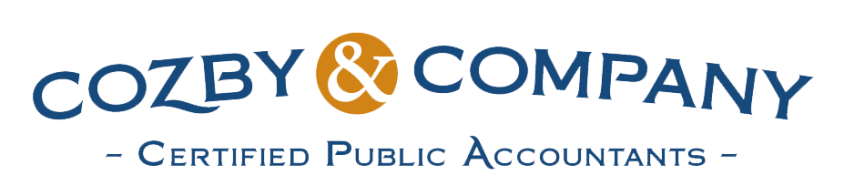- You must file corrections in the same way you filed the original forms. If you e-filed your 1099 forms, you must also e-file your corrected 1099 forms.
- You can only send corrections after the IRS accepts the original form.
- QuickBooks Online only supports corrections for 1099 boxes, box amounts, forms types, and contractor info like name or tax identification number.
- If you’re updating an address in QuickBooks, you do not need to file a 1099 correction.
For detailed instructions about how to correct your 1099, watch the video above.