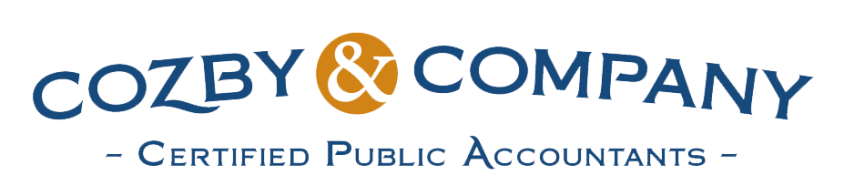With the new tax laws, some may be wondering how they can be sure they don’t end up with an unexpected tax bill next year. The simplest way is to use the IRS Withholding Calculator, available at IRS.gov. It will walk you through the process and determine how many allowances you should claim.
If the calculator results suggest you should change your withholding, you will need to submit a new W4 Form to your employer to withhold the correct amount of taxes from your pay. You can download a W4 Form from www.irs.gov/w4.
Fill out the top with your personal information. Then, on line 5 put the allowances suggested by the calculator. If you need to withhold more taxes, you can add that amount on line 6. Only use line 7 if you qualify to claim a total exemption from withholding.
Once you are done, sign, date, and give your new W4 Form to your employer as soon as possible. Keep in mind, the fewer allowances you enter on the form means more taxes will be withheld from your paycheck. So, entering “0” or “1” under allowances will mean more taxes withheld, while entering a larger number will mean fewer taxes will be withheld, which could result in a smaller refund or even an unexpected tax bill.
The earlier you check, the more time you have to adjust your withholding evenly throughout the remainder of the year. Waiting means there are fewer pay periods to make the tax changes, which could have a bigger impact on each paycheck. So don’t delay – see if you need to fill out an updated W4 as soon as possible!