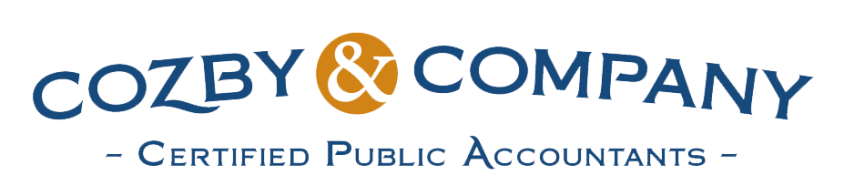The following article was published by the IRS.
 1. Why redesign Form W-4?
1. Why redesign Form W-4?
The new design reduces the form’s complexity and increases the transparency and accuracy of the withholding system. While it uses the same underlying information as the old design, it replaces complicated worksheets with more straightforward questions that make accurate withholding easier for employees.
2. What happened to withholding allowances?
Allowances are no longer used for the redesigned Form W-4 to increase transparency, simplicity, and accuracy. In the past, the value of a withholding allowance was tied to the amount of the personal exemption. Due to changes in law, currently you cannot claim personal exemptions or dependency exemptions.
3. Are all employees required to submit a new Form W-4?
No. Employees who have submitted Form W-4 in any year before 2020 are not required to submit a new form merely because of the redesign. Employers will continue to compute withholding based on the information from the employee’s most recently submitted Form W-4.
Employee FAQs
4. My tax situation is simple. Are some questions optional?
Yes. The form is divided into 5 steps. The only two steps required for all employees are Step 1, where you enter personal information like your name and filing status, and Step 5, where you sign the form. If Steps 2 – 4 apply to you, your withholding will more accurately match your tax liability if you complete them.
5. What happens if I only fill out step 1 and then sign the form?
Your withholding will be computed based on your filing status’s standard deduction and tax rates, with no other adjustments.
6. When should I increase my withholding?
You should increase your withholding if:
- you hold more than one job at a time or you and your spouse both have jobs (Step 2) or
- you have income from sources other than jobs that is not subject to withholding (line 4a).
If you do not make these adjustments, you will likely owe additional tax when filing your tax return, and you may owe interest and penalties. With regard to income from other sources, you can pay estimated tax instead of having extra withholding.
7. When should I decrease my withholding?
If you are eligible for income tax credits such as the child tax credit or credit for other dependents, and/or you are eligible for deductions (other than the standard deduction), you can follow the instructions described in lines 3 and 4b to decrease your withholdings by the appropriate amount.
8. I want a refund when I file my tax return. How should I complete the redesigned Form W-4?
The redesigned Form W-4 makes it easier for you to have your withholding match your tax liability. But some employees may prefer to have more of their money withheld from their paychecks throughout the year and then get that money back as a refund when they file their tax returns. The simplest way to increase your withholding is to enter on line 4c the additional amount you would like your employer to withhold from each paycheck after your Form W-4 takes effect. Whether you will be due a refund (and, if so, the amount of your refund) when you file your tax return depends on the details of your entire tax situation.
9. Why do I need to account for multiple jobs (Step 2)? I have never done that before.
Tax rates increase as income rises, and only one standard deduction can be claimed on each tax return, regardless of the number of jobs in the household. Therefore, if you have more than one job at a time or are married filing jointly and both you and your spouse work, more money should usually be withheld from the combined pay for all the jobs than would be withheld if each job was considered by itself. Adjustments to your withholding usually should be made to avoid owing additional tax, and potentially penalties and interest, when you file your tax return. All of this has been true for many years; it did not change with the recent tax law changes. The old Form W-4 accounted for multiple jobs using detailed instructions and worksheets that many employees may have overlooked. Step 2 of the redesigned Form W-4 lists three different options you may choose from to make the necessary withholding adjustments.
10. Which option in Step 2 should I use to account for my multiple jobs? Which is most accurate? What if I don’t want to reveal to my employer on my W-4 that I have a second job?
Step 2 allows you to choose one of three options, which involve tradeoffs between accuracy, privacy, and ease of use:
- Option 1: For maximum accuracy and privacy (to avoid revealing to your employer on your W-4 that you have multiple jobs) use the calculator at www.irs.gov/W4app. You will be guided to enter an additional amount to withhold on line 4c. You will need to know the approximate amount of pay for each job, but you will need to enter the additional amount on the Form W-4 for only one of the jobs. If pay for any of the jobs changes significantly, you will need to furnish a new Form W-4 to have accurate withholding.
- Option 2: If you do not have access to the online calculator but wish to have roughly accurate withholding while retaining privacy, you may use Worksheet 1 on page 3 and similarly be guided to enter an additional amount to withhold on line 4c. You will need to know the approximate amount of pay for each job, but you will need to enter the additional amount on the Form W-4 for only one of the jobs. If pay for any of the jobs changes the additional withholding amount in the lookup table, you will need to furnish a new Form W-4 to have accurate withholding.
- Option 3: If there are only two jobs held at the same time in your household, you may check the box in Step 2 on the forms for both jobs. The standard deduction and tax brackets will be divided equally between the two jobs. You would not need to furnish a new Form W-4 to account for pay changes at either job. This option is less accurate—more tax than necessary may be withheld from your wages—but you generally won’t have too little tax withheld. (The more similar the earnings at the two jobs, the more accurate this option will be. To get an idea of how much overwithholding you can expect in your case, see the tables that will be provided in the 2020 Pub. 505.) This option reveals to your employer on your W-4 that you have multiple jobs in your household. But it also is the easiest option to use: just check the box.
11. The instructions above Step 3 say that in multiple job households, adjustments in lines 3 through 4b are to be made on only one form, and that withholding will be most accurate if the adjustments are made on the W-4 for the highest paying job. But what happens if pay at two jobs is relatively similar or if the job that pays more changes over time?
In general, making these adjustments on the Form W-4 for the highest paying job increases accuracy. However, if the jobs in your household pay about the same or if the job that pays more changes over time, it is less important which Form W-4 is used to make the adjustment.
12. What if I have a side gig where I’m not treated as an employee?
If you have self-employment income, you will generally owe both income tax and self-employment tax. Form W-4 is primarily intended to be used by employees who are not subject to self-employment tax. Thus, like the old Form W-4, the redesigned Form W-4 does not compute self-employment tax. If you would like to use Form W-4 to make an adjustment to your withholding to account for self-employment income that you will receive from another source, use the withholding calculator at www.irs.gov/W4app or refer to IRS Publication 505.
13. What if I don’t want to reveal my non-job income, such as income from earnings on investments or retirement income, to my employer (line 4a)?
You are not required to have tax on non-wage income withheld from your paycheck. Instead, you can pay estimated tax on this income using Form 1040-ES, Estimated Tax for Individuals. However, if you want to use Form W-4 to have tax for this income withheld from your paycheck, you have two options. You can report the income on line 4a. If you don’t want to report this income directly on line 4a, you can use the withholding calculator at www.irs.gov/W4app. The calculator will help you calculate the additional amount of tax that should be withheld from your paycheck. You will then enter that amount on line 4c, without reporting the income to your employer. If you expect to have dividend or capital gain income, your withholding will be more accurate if you have the calculator compute the withholding adjustment rather than reporting this income on line 4a.
14. I have a more complex tax situation. Is there a computer program I can use to help me complete Form W-4?
Yes. To provide maximum accuracy, you are encouraged to use the withholding calculator available at www.irs.gov/W4app. Updates and improvements to the calculator are underway that will be compatible with the redesigned Form W-4 in 2020. You may wish to use the withholding calculator if you:
- expect to work only part of the year,
- have dividend or capital gain income or are subject to additional taxes, such as the net investment income tax,
- have self-employment income,
- prefer the most accurate withholding for multiple job situations, or
- prefer to limit information provided in Steps 2–4 but do not want to sacrifice accuracy.
Employer FAQs
15. Does this mean our software will need two systems—one for forms submitted before 2020 and another for forms submitted after 2019?
Not necessarily. The same set of withholding tables will be used for both sets of forms. You can apply these tables separately to systems for new and old forms. Or, rather than having two separate systems, you may prefer to use a single system based on the redesigned form. To do this, you could enter zero or leave blank information for old forms for the data fields that capture the information on the redesigned form but was not provided to you under the old design. Additional guidance will be provided on the payroll calculations needed based on the data fields on the new and old forms.
16. How do I treat employees hired after 2019 who do not submit a Form W-4?
New employees who fail to submit a Form W-4 after 2019 will be treated as a single filer with no other adjustments. This means that a single filer’s standard deduction with no other entries will be taken into account in determining withholding. The IRS and the Treasury Department anticipate issuing guidance consistent with this approach.
17. Are employees hired after 2019 required to use the redesigned form?
Yes. Beginning in 2020, all new employees must use the redesigned form. Similarly, any employees hired prior to 2020 who wish to adjust their withholding must use the redesigned form.
18. What about employees hired prior to 2020 who want to adjust withholding from their pay dated January 1, 2020, or later?
Employees must use the redesigned form.
19. May I ask all of my employees hired before 2020 to submit new Forms W-4 using the redesigned version of the form?
Yes. You may ask, but as part of the request you should explain that:
- they are not required to submit new Form W-4 and
- if they do not submit a new Form W-4, withholding will continue based on a valid form previously submitted.
For those employees who furnished forms before 2020 and who do not furnish a new one after 2019, you must continue to withhold based on the forms previously submitted. You are not permitted to treat employees as failing to furnish Forms W-4 if they don’t furnish a new Form W-4. Note that special rules apply to Forms W-4 claiming exemption from withholding.
20. Will there still be an adjustment for nonresident aliens?
Yes. The IRS will provide instructions in the 2020 Publication 15-T, Federal Income Tax Withholding Methods on the additional amounts that should be added to wages to determine withholding for nonresident aliens. Additionally, nonresident alien employees should continue to follow the special instructions in Notice 1392 when completing their Forms W-4.